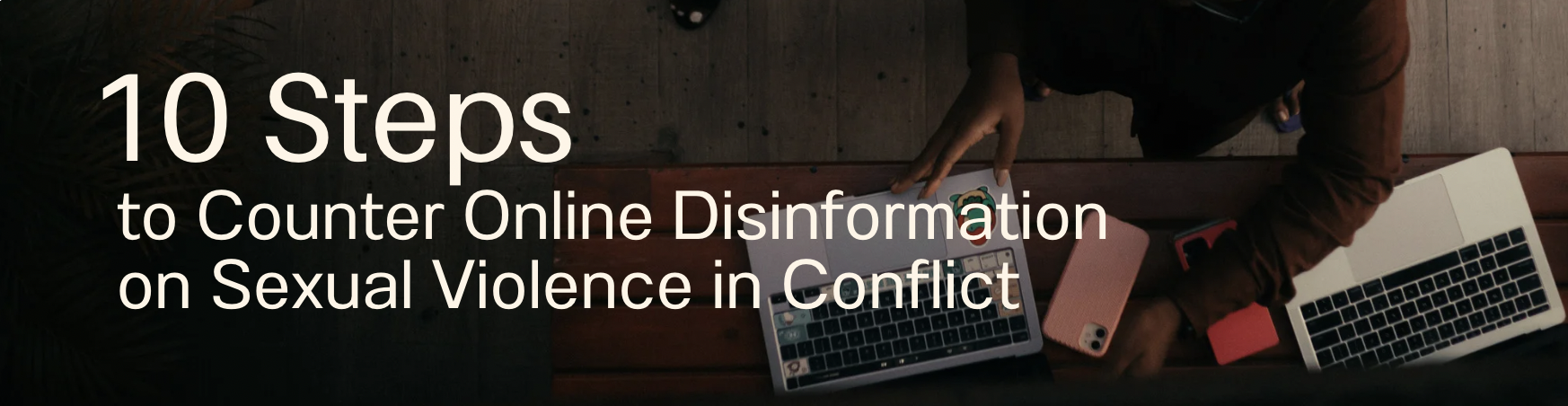A simple guide for fast, safe action
Why this matters. Disinformation about sexual violence in war does real harm. It clouds what happened, spreads hate, and puts people at risk. False claims and fake images can silence survivors, slow help to those in danger, and make it harder for journalists, courts, and aid groups to do their jobs.
What you can do. Use the 10 steps below to spot red flags, double‑check your suspicion, avoid boosting harmful posts, and report violations. When helpful, share a separate post with verified facts. Start with safety: if there are threats or a survivor is named or identifiable, do not engage—save a screenshot, the link, and the time, then use the platform’s Report tool. If you do reply, keep a calm tone, cite one trusted source, and protect privacy.
10 Steps to Counter Online Disinformation
1) Identify disinformation Look for red flags that signal disinformation. If any show up, pause and treat the post as problematic. Some examples of red flags include the following:
New, fake, or look‑alike accounts.
Denial of survivor testimony or personal attacks.
Claims of staged events or “actors”.
Edited or fake media, misleading stats or screenshots.
Big claims with no source.
Old photos or videos labeled as new.
Captions that do not match the image or video.
Copy‑paste comments across many accounts.
2) Safety first
Your safety and survivor privacy are a priority. If there is any risk associated with a post, stop and report to the platform immediately. Some examples of high risk posts include the following:
Threats, slurs, doxxing (sharing private info like address or phone), or naming a survivor.
If there is a risk, do not reply. Block or mute as needed.
Never share names, faces, or private details.
If a survivor is identifiable in the post, don’t download or share the content. Save the link and a screenshot of the post.
3) Save proof
Capture what you see right away. Strong records make your report more effective. A strong evidence file should include the following:
A full‑screen screenshot with post and username.
A copy of the link (the web address at the top) and note the date and time.
For video, save the link and a short screen recording.
Add one short note on why it is harmful. Keep files in one folder.
4) Double-check it
Before replying or reporting double-check that a post is harmful or disinformation.
Find evidence of the truth (official page, major news, respected NGO).
Check sources for accurate numbers or the full context for quote.
Use Google Images (camera icon) to see if photos or videos are old or from somewhere else.
5) Recognize trolls & bots
Some accounts try to provoke or automate harm. Spot them fast so that you do not accidentally amplify problematic posts or give them unnecessary attention. Some signs of troll or bot activity include the following:
Excessive insults or mocking, goalpost shifting, attacks on people not ideas.
Bot cues include new or odd handle or username, very high-volume, all-hours posting, repeated messages, few real followers.
profile age and number of followers, scan timeline for repeats; search a unique sentence in quotes.
Don’t reply, share or repost; block or mute the post and report.
6) Choose your move
Not every post deserves a reply. Choose the option that reduces harm the most.
If the post is low risk: reply with one short, calm and respectful correction, citing a trusted source if available.
If the post is medium or high risk, do not reply, but report to platform.
Do not repeat the false claim. Do not link the harmful post.
7) Report precisely
Use each platform’s Report button (usually under the ••• menu on the post). Short, clear reports get better results.
Use the platform’s Report button. Pick the closest rule on each platform: harassment/hate, doxxing/naming a survivor, fake/altered media, spam/copy‑paste.
Keep your report factual and attach your evidence file.
Example of text for report: “This post appears to deny documented sexual violence and targets survivors. It seems to break rules on harassment and hateful conduct. Screenshots, link, and time included.”
8) Track & follow up
Keep a simple log so nothing gets lost. Follow up and appeal to platform if needed. Keep a record of your activity including the following:
Log link, username, date/time, what you saw, screenshots, and the report or ticket number.
Check back later. Appeal if needed or ask a trusted friend to help.
9) Share the truth
Help accurate information travel farther. Share facts without boosting the harmful post.
On your own feed, share a powerful post supporting survivors, justice or truth.
create an accurate post of your own to promote truth.
Do not link to or quote the harmful post.
Show others how to report so they can help.
10) Self‑care
Protect your energy so you can help over time. Adjust privacy settings and step back when needed.
Protect your well-being. Limit screen time.
If hate keeps coming, adjust privacy settings. Block or mute.
Enlist a friend or team to monitor disinformation.
Remember, small, steady actions help the truth travel farther.
Produced by Meryl Frank for Jewish Women International (JWI) and The Barbara Burtoff Trust